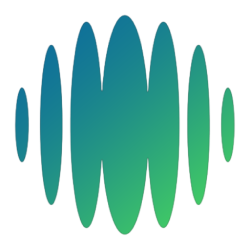Author: stanleyezzell@gmail.com
-
How do I manually route my customers?
Go to Techs > Manual Route Click on the tech that you wish to make changes for. Their route will appear. You can drag and drop each customer to any day you like. The system will optimize the route for that day automatically. Drag to the customer to the Not Routed section to assign the…
-
How do I view my routes?
Go to Techs > View Routes You will see all the assigned customers by Service Tech, by day. Click the Map View button to see a visual of the route.
-
How do I quickly route my customers?
Go to Techs > Robo-Route To use Robo-Route, you will need to have your Techs and your Customers setup. The system automatically calculates some basis information about your customers and techs. Click the Generate Routes button and Pool-E will create optimized routes for each tech for each service day. How do I view my Routes?
-
How do I change my service working days?
Go to More > Settings You will find the Service Settings at the bottom of the page. Service days can also be adjusted on the Robo-Route page prior to making any routing changes. Go to Techs > Robo-Route and click the Route Settings link.
-
How do I add a custom checklist to the tech tool?
Go to More > Settings > Preferences > Report Card If a custom checklist is not defined, the tech service tool will show a basic lists of pool service activities. To add your own checklist, Click the Add button to get started. Section Name: Checklist items can be grouped by category. Examples would be: Label:…
-
How do I set a custom name for a pool?
On the customer detail screen, you can give each pool or spa its own name. This name will appear on the mobile tech tool to help service techs know which pool to service.
-
How do I set a fixed price on a customer?
Search for the customer by name or select the customer for the customer list. Or Customers > List > Click on the customer name Fixed Pricing will override all pricing settings for the customer. They will be charged this amount. They will not be charged for additional chemical usage or processing fees. Note: Credit card…
-
How do I add my pricing?
Go to More > Settings > Pricing When you assign a pool to a customer, the pricing will also be assigned to the customer. You can have unlimited price levels. You can also override the price for any customer.