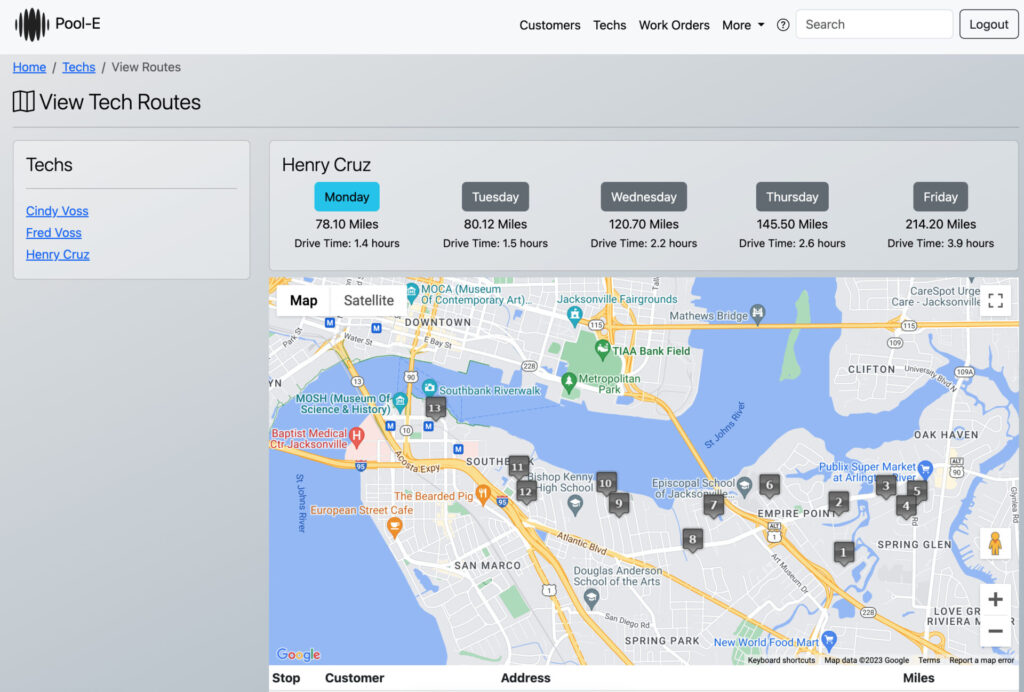Go to Techs > View Routes
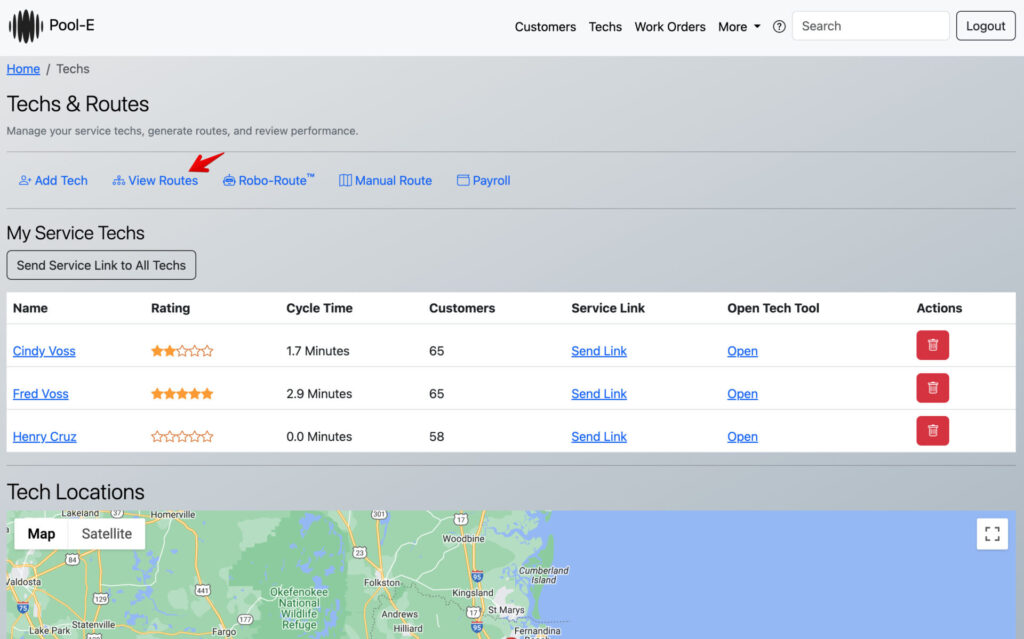
You will see all the assigned customers by Service Tech, by day.
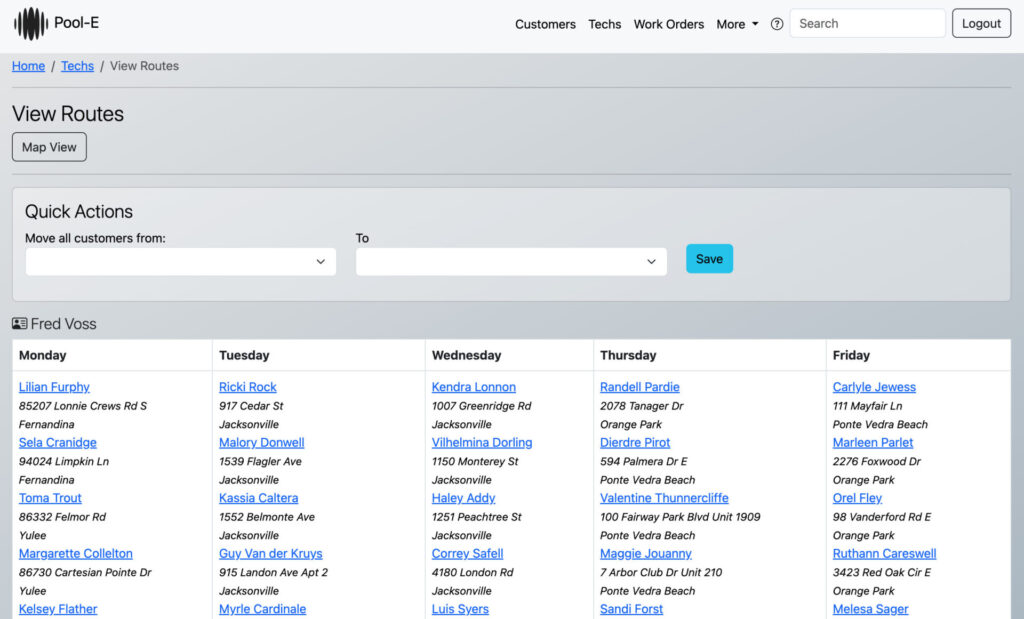
Click the Map View button to see a visual of the route.
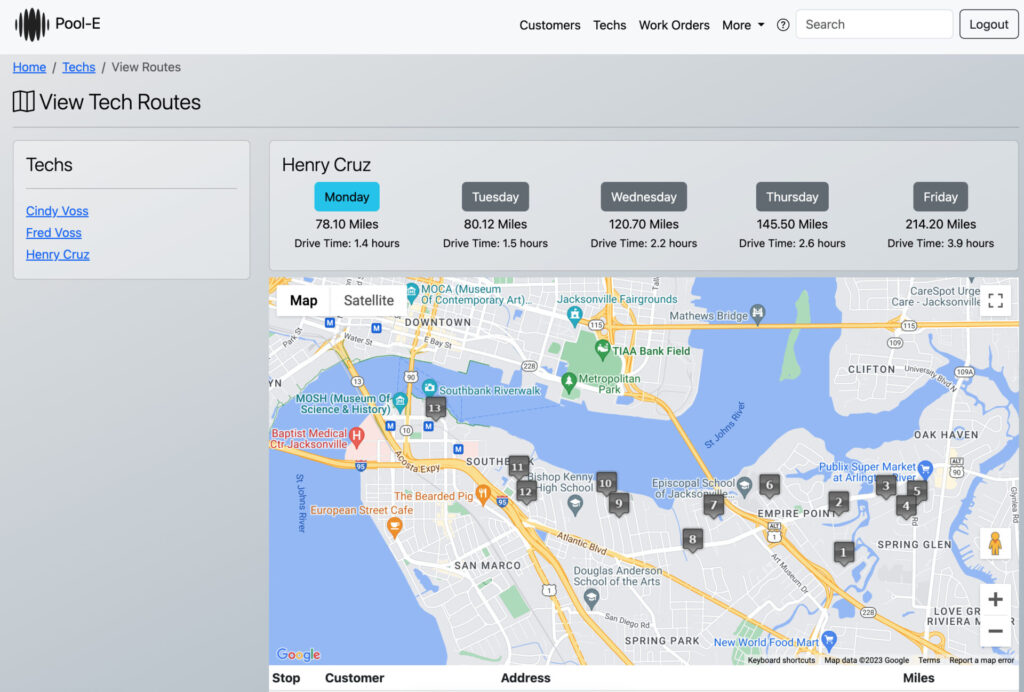
Go to Techs > View Routes
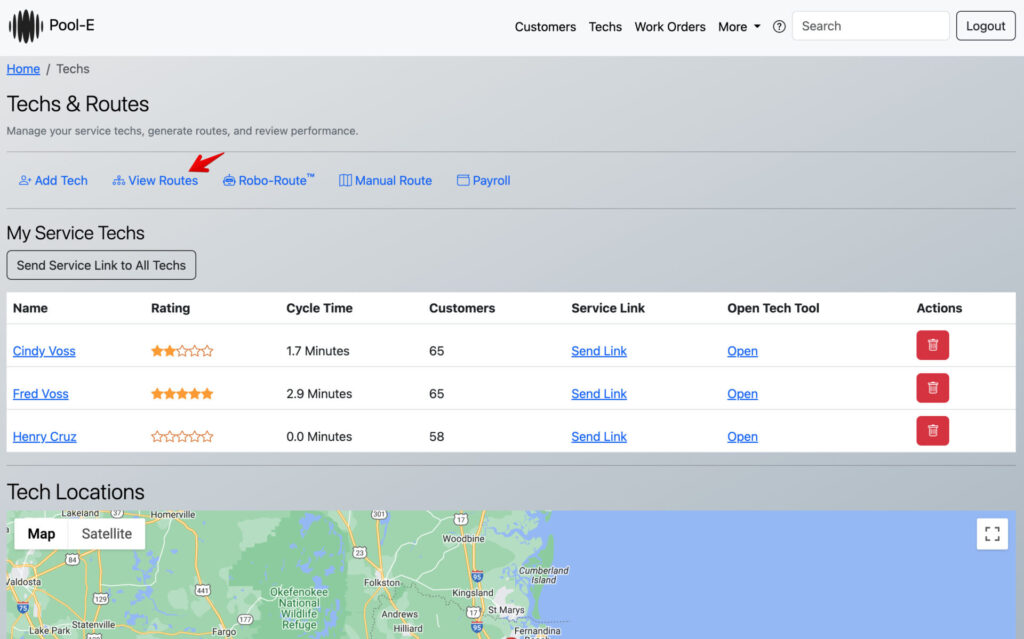
You will see all the assigned customers by Service Tech, by day.
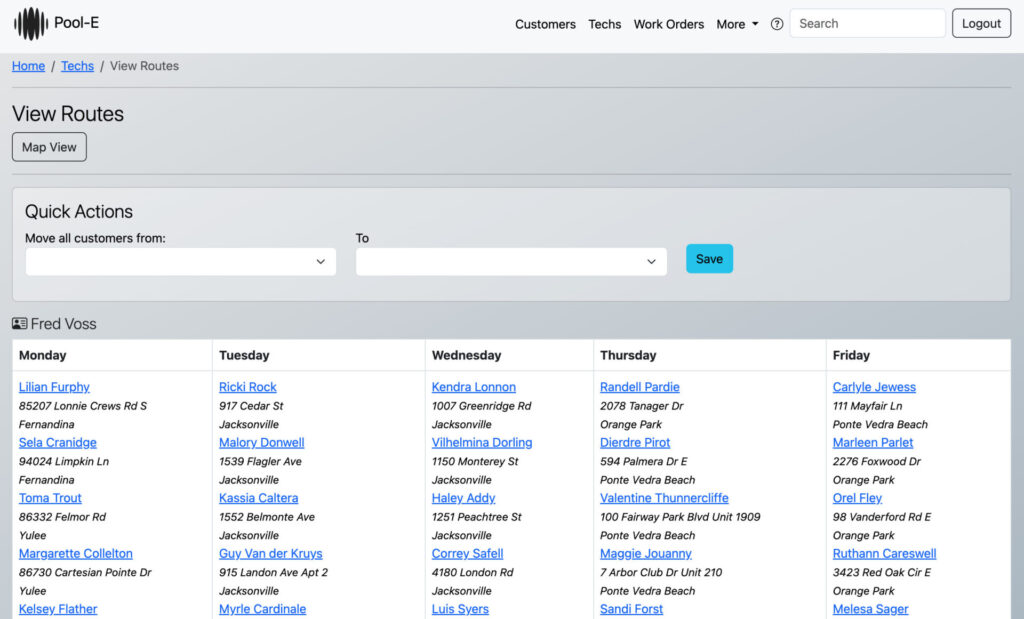
Click the Map View button to see a visual of the route.