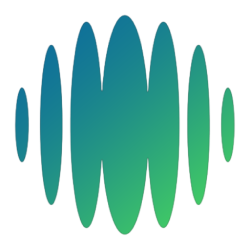Tag: Settings
-
How do I change my service working days?
Go to More > Settings You will find the Service Settings at the bottom of the page. Service days can also be adjusted on the Robo-Route page prior to making any routing changes. Go to Techs > Robo-Route and click the Route Settings link.
-
How do I add a custom checklist to the tech tool?
Go to More > Settings > Preferences > Report Card If a custom checklist is not defined, the tech service tool will show a basic lists of pool service activities. To add your own checklist, Click the Add button to get started. Section Name: Checklist items can be grouped by category. Examples would be: Label:…
-
How do I add my pricing?
Go to More > Settings > Pricing When you assign a pool to a customer, the pricing will also be assigned to the customer. You can have unlimited price levels. You can also override the price for any customer.
-
How do I upload my logo?
Go to More > Settings It is best to upload a PNG file with a transparent background. Pool-E will adjust the image size on all documents for you. If you need help with your logo, please do not hesitate to email us and we can remove backgrounds and assist with simple modifications to make sure…