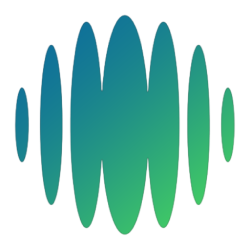Tag: Customers
-
How do I manually route my customers?
Go to Techs > Manual Route Click on the tech that you wish to make changes for. Their route will appear. You can drag and drop each customer to any day you like. The system will optimize the route for that day automatically. Drag to the customer to the Not Routed section to assign the…
-
How do I set a custom name for a pool?
On the customer detail screen, you can give each pool or spa its own name. This name will appear on the mobile tech tool to help service techs know which pool to service.
-
How do I set a fixed price on a customer?
Search for the customer by name or select the customer for the customer list. Or Customers > List > Click on the customer name Fixed Pricing will override all pricing settings for the customer. They will be charged this amount. They will not be charged for additional chemical usage or processing fees. Note: Credit card…
-
How do I add a customer?
At this point, you have 2 options. You can send an email or text message to the customer to allow them to on-board themselves or you can manually enter the customer information.