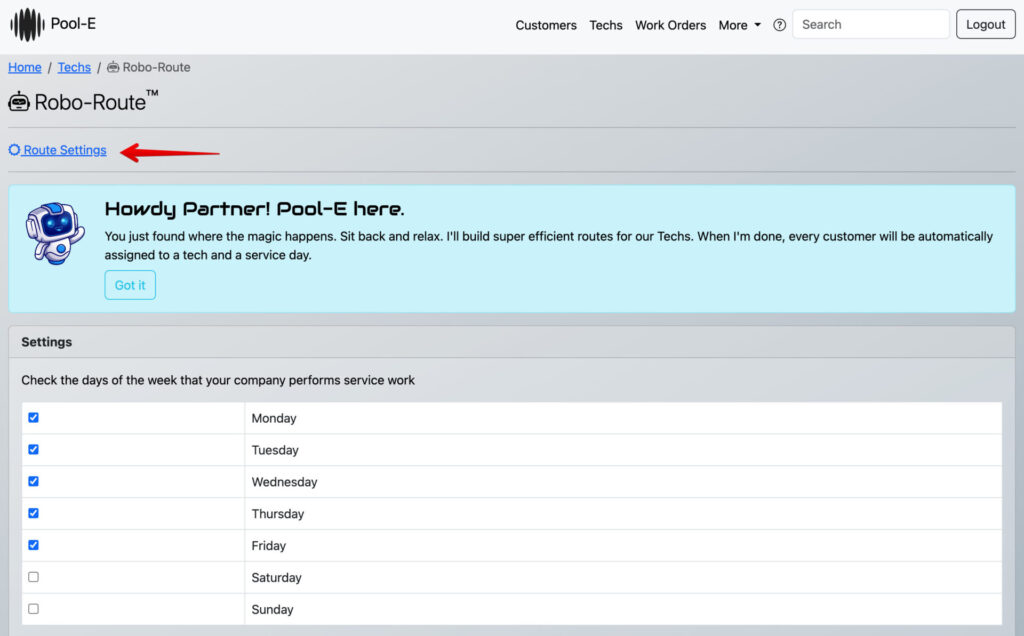Go to More > Settings
You will find the Service Settings at the bottom of the page.
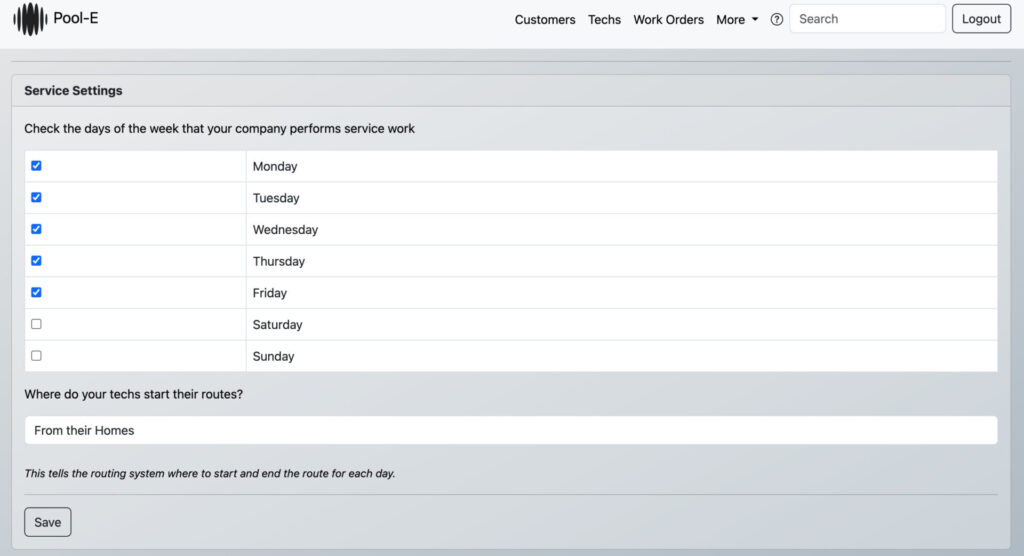
Service days can also be adjusted on the Robo-Route page prior to making any routing changes.
Go to Techs > Robo-Route and click the Route Settings link.
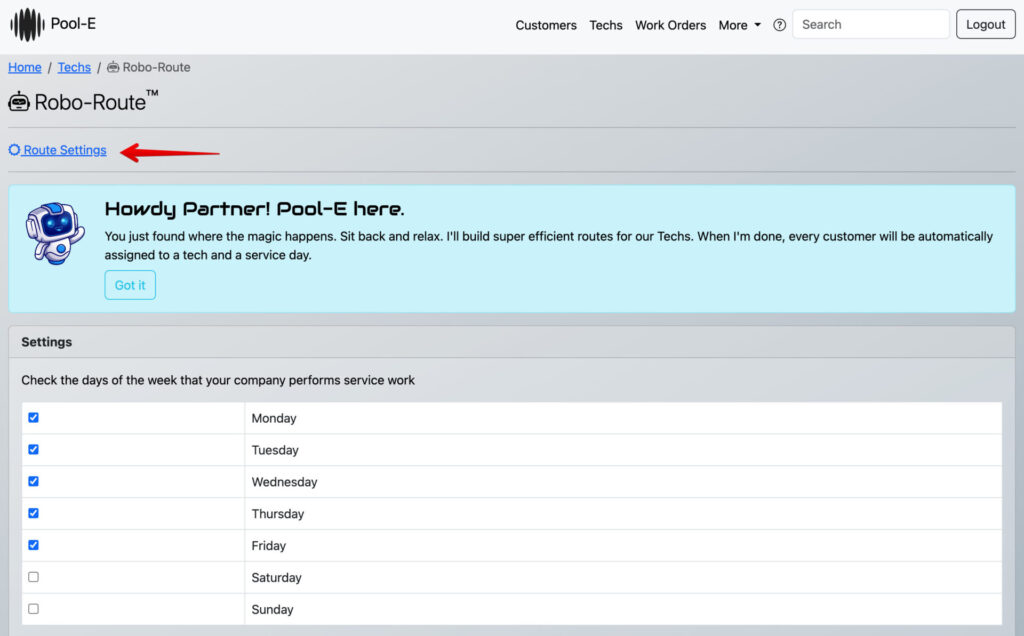
Go to More > Settings
You will find the Service Settings at the bottom of the page.
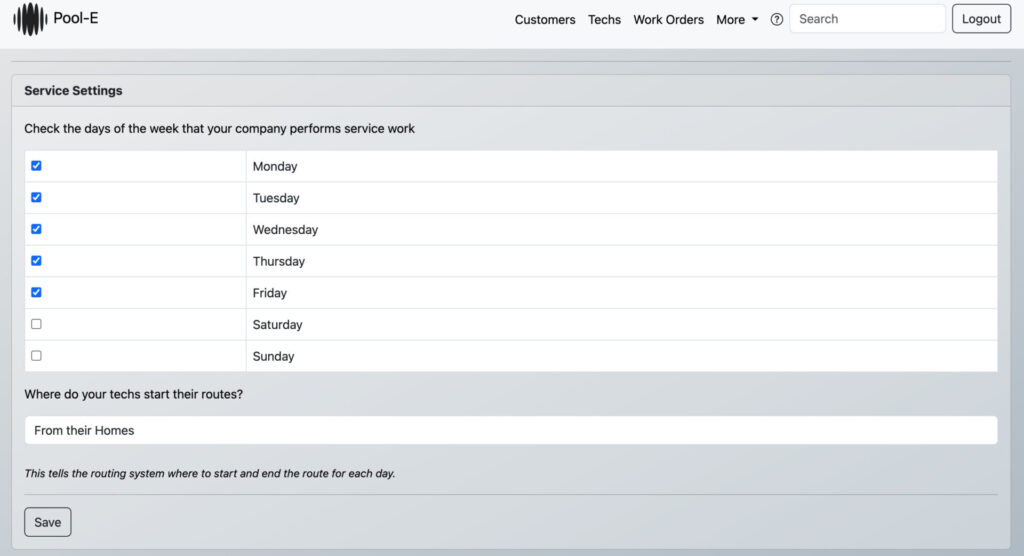
Service days can also be adjusted on the Robo-Route page prior to making any routing changes.
Go to Techs > Robo-Route and click the Route Settings link.