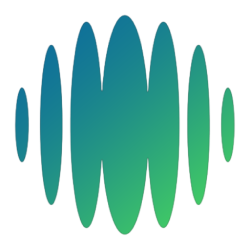Category: Uncategorized
-
How do service techs access the App?
The system will send a text message to the service tech’s phone. From there, they can add the app to their home screen on their phone for quick access. Go to Techs and select an option to send the service tech link. They will receive a text message on their device.
-
How do I import my customers?
We will import your customers for you. You can email a file with your customer list to support@pool-e.com While Excel is the most preferrable method, we can work with CSV, PDF, DOC or any other delimited file type. Imports are typically completed within 24 hours. The average processing time is around 4 hours. We can…
-
How do I upload my logo?
Go to More > Settings It is best to upload a PNG file with a transparent background. Pool-E will adjust the image size on all documents for you. If you need help with your logo, please do not hesitate to email us and we can remove backgrounds and assist with simple modifications to make sure…
-
How do I add a customer?
At this point, you have 2 options. You can send an email or text message to the customer to allow them to on-board themselves or you can manually enter the customer information.