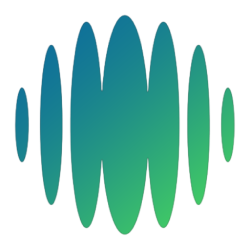Go to Techs > Manual Route
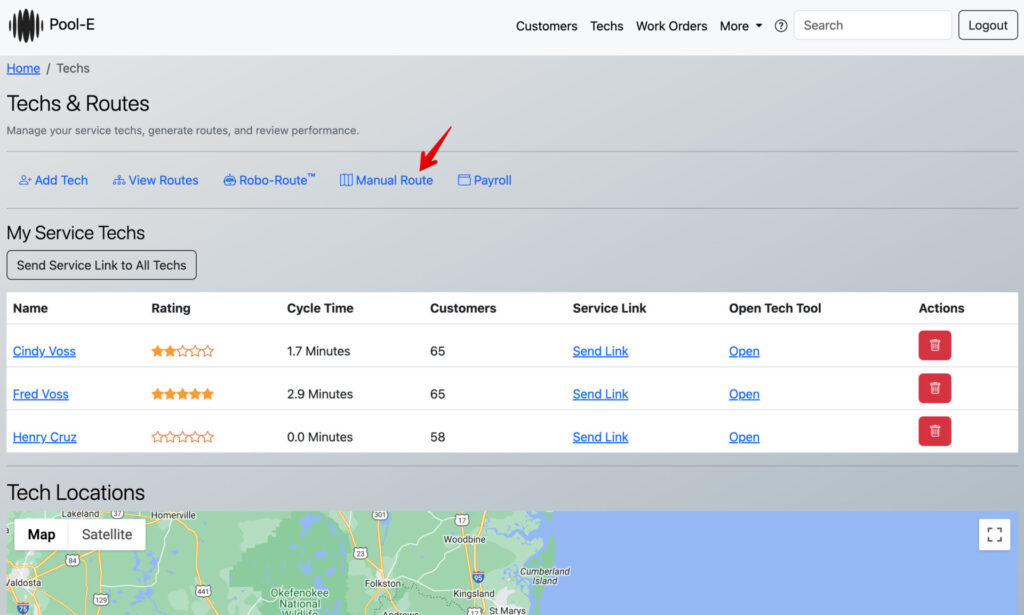
Click on the tech that you wish to make changes for.
Their route will appear. You can drag and drop each customer to any day you like. The system will optimize the route for that day automatically.
Drag to the customer to the Not Routed section to assign the customer to a different Tech.
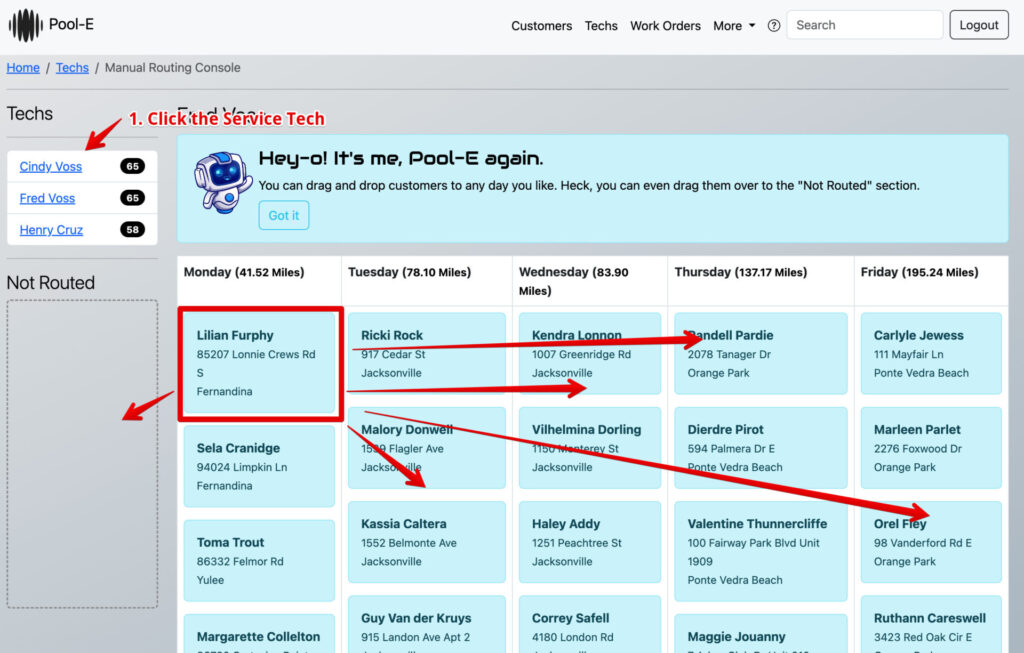
This action can be performed after the Robo-Route process has been completed to simplify and expedite the routing process.